How to make your Android device a bit faster
In the last couple of months, it seems that my Galaxy Nexus device got really slow. Recently I started to google the problem and found out interesting discussion - I’m not the only one with such problem. After upgrade to Jelly Bean 4.2, my phone started to freeze from time to time and overall response quality lowered down. I hoped this would be fixed in later updates, but it’s same story in Jelly Bean 4.3.
I’m not sure whether guys at Google already stopped carrying about “old one-core” devices and don’t tune apps performance. I understand, that copy-paste programmers create resource extensive applications, but I hoped this won’t be matter of OS for at least two more years. So let’s see what guys in the discussion recommend to do.
Google Now
I was very fond of this feature when I first saw it at I/O and it even got better this year. The prototype which is able to tell you when your next flight leaves and from what terminal was amazing. But that will still be probably just sound of future. At least for next 1-2 years. In the US. Otherwise much more.
Google Now is great application if you find the use for it, but you probably don’t need it enabled just because you’re trying it. It’s taking the resources and it’s not a little. Here is how you can turn it off:
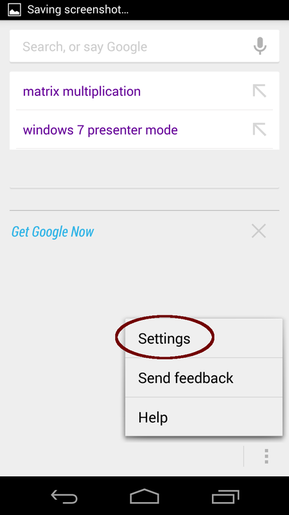
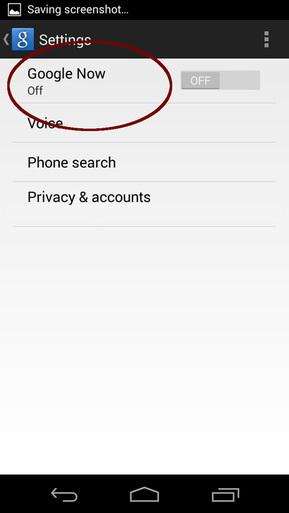
Synchronization
Google syncs everything by default, even the stuff you don’t need or use. Check the account settings and turn off all the synchronizations that you don’t necessary need. According to the Internet, it’s recommended to turn of Google Currents, as it probably takes the most resources.
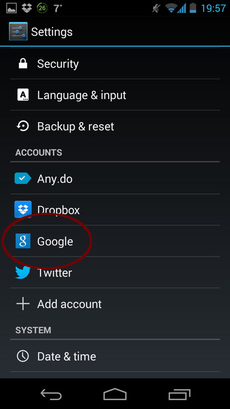
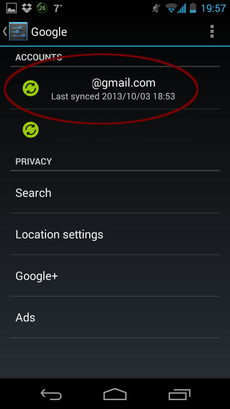
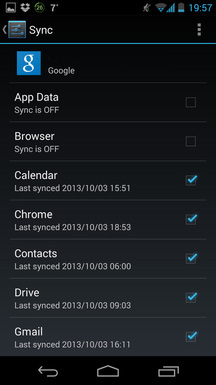
Storage
Again, according to what people say, Android indexes the content of storage and gets pretty slow when the storage is >90% filled up. Try to remove all the apps that you don’t need - really, there are some. Then connect your device and check to root of your storage. When you uninstall app, the mess it created on storage is not cleaned up and takes space. You are free to remove it.
Conclusion
In my opinion, Jelly Bean is a great system for new devices. And used to be great for older devices. However there is no pressure for quality apps which use the resources irresponsibly and even OS starts to be resource unfriendly if you don’t watch it carefully. And really, you don’t need 4 cores in your mobile device. See what RaspberryPi can do with just one core.
If none of mentioned ways haven’t helped you and it’s a big deal for you, downgrade to Jelly Bean 4.1 which is still available at Google’s website or reset to your factory settings. Beware, you will loose all your data as your storage will get formated, so backup everything before system reinstall or factory reset.